Procreate vs Fresco: My Choice for Design
In the dynamic world of graphic design, the digital tools at our disposal are pivotal in transforming creative visions into tangible realities. As a professional graphic designer who frequently incorporates digital illustration into logo creation, ad concepts, and various design projects, I've navigated the nuanced capabilities of many tools. Among them, Adobe Fresco and Procreate have stood out as leading options. However, after extensive use and exploration, Adobe Fresco has emerged as my preferred choice, and here's why.
Understanding the Contenders
Procreate has been a formidable player in the digital art arena, lauded for its intuitive user interface, comprehensive brush library, and efficient performance on the iPad. Its appeal to artists and designers alike is undeniable, offering a powerful, portable solution to create detailed illustrations.
Conversely, Adobe Fresco represents Adobe's foray into naturalistic painting and drawing, marrying the precision of vector art with the fluidity of live brushes that mimic traditional mediums. Designed to integrate seamlessly with the Adobe Creative Cloud, Fresco provides a versatile platform for designers who juggle between various Adobe apps.
This image was generated with the assistance of AI.
Why Adobe Fresco Aligns with My Graphic Design Workflow
Seamless Integration with Adobe Creative Suite
The cornerstone of my preference for Adobe Fresco lies in its flawless integration with the Adobe Creative Suite. As someone who frequently toggles between Illustrator for logo designs and Photoshop for ad mockups, the ability to seamlessly move projects across these platforms without losing any fidelity in the designs is invaluable. This interconnected workflow streamlines the design process, from initial sketches to final touches.
Vector and Live Brushes: The Best of Both Worlds
Fresco's dual brush capabilities allow me to sketch initial logo concepts with the precision of vector lines and then switch to raster brushes for more nuanced, textured effects in ad visuals. This versatility is crucial in my work, enabling me to explore creative concepts without the constraints of switching between different apps or tools.
Cross-Platform Functionality for Designers on the Move
Unlike Procreate, which is exclusive to iOS, Adobe Fresco's availability across multiple devices including iOS, Windows, and select Android platforms, ensures that I can work on my projects regardless of the device I have on hand. This flexibility is particularly beneficial for a graphic designer's mobile lifestyle, ensuring that inspiration and productivity are not bound by device limitations.
Creative Cloud Integration for Effortless Collaboration
In the realm of graphic design, collaboration and feedback are integral to the creative process. Adobe Fresco's integration with Creative Cloud facilitates easy sharing and access to files across teams, enhancing collaboration with clients and colleagues. The ability to quickly iterate on designs based on real-time feedback without leaving the Adobe ecosystem is a game-changer.
Final Reflections
While Procreate offers a robust platform for digital illustration with its impressive array of features and user-friendly interface, Adobe Fresco's integration with Adobe Creative Cloud, versatility with vector and raster brushes, and cross-platform availability have solidified its position as my go-to tool in graphic design. The efficiency and fluidity it brings to my design workflow—from logos to ad concepts—make it an indispensable part of my creative arsenal.
Choosing between Adobe Fresco and Procreate depends on individual workflow preferences, project requirements, and the specific functionalities valued by each designer. For those deeply entrenched in the Adobe ecosystem and seeking a tool that bridges the gap between traditional and digital artistry while fostering collaboration and flexibility, Adobe Fresco is an excellent choice to enhance your graphic design journey.
Until next time,